You have no items in your shopping cart
M.2 NVME SSD Enclosure - gray - aluminum
| Article code | ORI-CM2C3-G2-GY |
| EAN | 6941788820098 |
M.2 NVME SSD Housing aluminum gray
Introducing the ORICO-CM2C3-G2 enclosure, the perfect solution to convert your internal SSD into a portable external SSD. With a USB3.2 Type C interface and up to 10 Gbps high speed via USB 3.2 Gen1, the theoretical read and write speed can reach up to 1000MB/s.
The tool-free M.2 enclosure makes installation of your M.2 NVMe SSD quick and easy with one click to open the enclosure. Professionally designed, the new cooling system envelops the SSD in all directions to accurately dissipate heat. The M.2 housing is made of full aluminum alloy and CNC technology is used to cut strips and increase the heat dissipation area. After 72 hours of continuous testing, the case temperature is only close to human body temperature, which makes the product more stable and safe.
The M.2 enclosure is compatible with M.2 NVMe M&B Key and only the M key in sizes 2230/2242/2260/2280 and supports multiple operating systems such as Windows, Mac OS, Linux and Android. Note: This enclosure is not compatible with M.2 SATA M and B&M key SSD.
The full list:
Samsung 980/980 PRO/970 EVO Plus/970 EVO/970 Pro/960 Pro/960 EVO/860 EVO Series Compatible with Western Digital WD Blue SN550/WD Blue SN750/3D NAND/WD BLACK SN850/WD BLACK SN750 SE/WD BLACK SN750 Series Compatible with Crucial P2/P5 Series Compatible with Kingston A2000/KC2000/KC2500/SA400M8 Compatible with Seagate BarraCuda 510/FireCuda 510/FireCuda 520 Intel 600P/660P/665P/760P/545S/Optane 800P/Optane H10
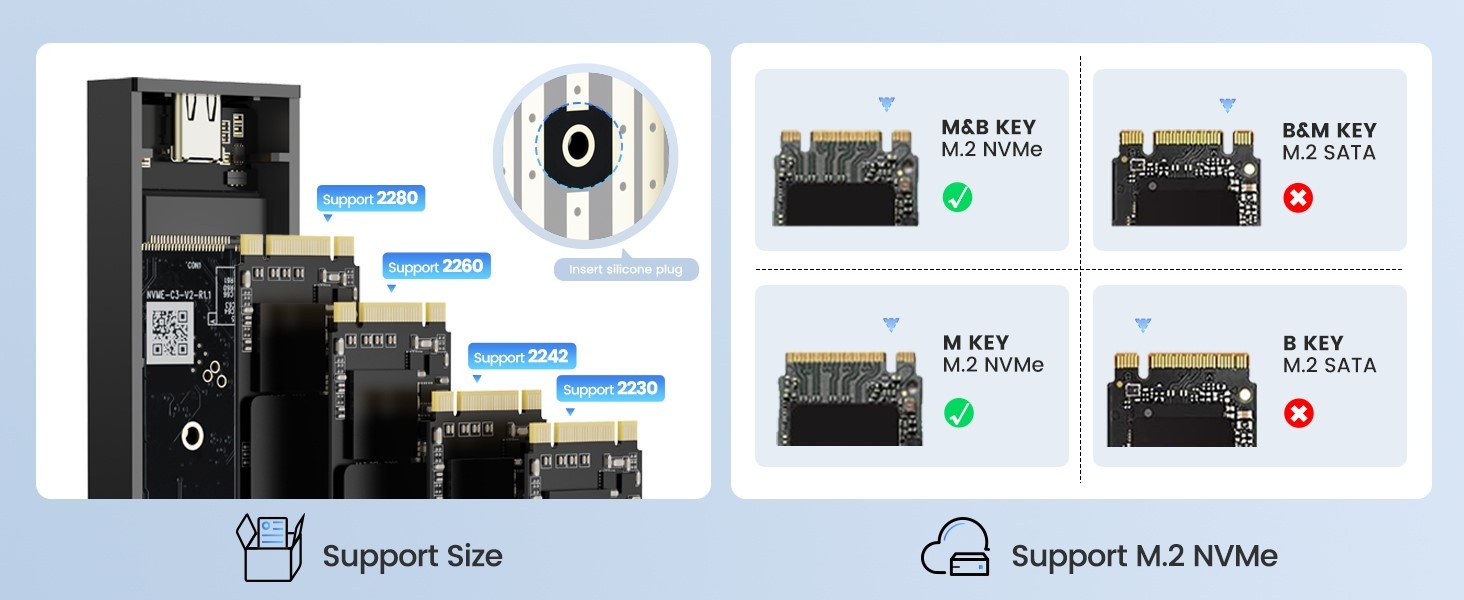
The upgraded 2-in-1 cable includes 2 output ports: USB C to A (6 Gbps) and USB C to C (10 Gbps), which can be freely connected to computers, mobile phones, game consoles and other devices. The cable is 30 cm long, with nylon braiding and metal interface, which makes it more flexible and stable to use and has a longer service life.
With the ORICO-CM2C3-G2 enclosure, you can easily take your M.2 NVMe SSD with you wherever you go without worrying about losing data or overheating the SSD. In short, it is the perfect solution for storing data and transforming your internal SSD into a portable external SSD.
Characteristics:
- Supports up to 4TB M.2 NVMe SSD.
- Accelerated Protection: Supports UASP, TRIM, SMART, 20% faster than the write performance of a regular M.2 enclosure.
- LED light indicator: check the working status at any time.
- 10 minutes of smart sleep: Sleep for 10 minutes when not in use to extend the life of the SSD.
- Tool-free: open the case with one click, slide in to install, no tools required.
- USB3.2 Gen2x1
- Heat dissipation with heat dissipation vest + silicone thermal pad, full aluminum housing.

TIP - if your computer does not recognize the SSD enclosure.
Then follow the steps:
For a new SSD, you must go to Disk Management and initialize the SSD before it can be recognized and used normally. Follow the steps below to complete the hard disk initialization. It is recommended to use the SSD in exFAT format, which is compatible with Windows and Mac OS systems.
Tips: How to start Disk Management?
Right-click on Computer - Manage - Disk Management. Find your unallocated disk, right-click Unallocated and select New Simple Volume Wizard.
How to start Disk Management (in Windows 10)?
Click Start -> Run -> type compmgmt.msc -> click OK. You can also right-click the My Computer icon and select Manage. In the console tree, click Disk Management.



Let us help!
 Gaming accessories
Gaming accessories
 Computer accessories
Computer accessories
 Smartphone and tablet accessories
Smartphone and tablet accessories
 Audio and video accessories
Audio and video accessories
 Electricity and lighting
Electricity and lighting
 Data storage
Data storage
 PC peripherals
PC peripherals
 Telephone accessories
Telephone accessories
 Power supply
Power supply
 Lifestyle accessories
Lifestyle accessories
 Flash memory
Flash memory






